Hello Everyone,
I went ahead and updated the Real World mod pack to use the 2018 version of the game. I highly recommend you use this version since it includes the latest files and the newest teams. Within the file I have also included last years "bowls" file that was provided by another community forum member...this file was not modified by me at all so it is the same as last year's version. If you don't want to use the bowl file, during the install process just choose to uncheck the option to install bowls. If you notice any errors in the file, please post in this thread and provide me enough details as to the issue your experiencing.
What's Included?
- Team Names (SlyBelle)
- Team Small/Large Team Logos (SlyBelle)
- Conference/Division Names (SlyBelle)
- Conference Logos (SlyBelle)
- Bowl Games (vgorilla80)
** The Teams.xml will be updated which means everything will be auto-assigned when you install the mod so you'll be up and playing quickly! However, this will only reflect in associations created AFTER you installed the mod.
Download/Install
In order to use the mod, you have to download the following file. This is a self-installing EXE file that will attempt to put all the files in the correct place for you.
Link (use with latest version 2.0.1): Automated Installer
https://app.box.com/s/ujlkpzxn4l4zv4xr1ly1okspltk7gh0k
** There are some anti virus software that may view this file as an issue. Unfortunately, I can't do anything about that because the file is not well known enough for these scanners to know if a threat or not so they usually error on the side of caution. However, at your own risk you can have your anti virus software skip scanning this file to complete the install (see your software instructions to learn how). Again, use this file is at your own discretion.
1) After downloading the InstallerDDSCollegeFootball2018RWMOD.zip file, unzip the file in a temporary directory of your choosing (example c:\temp).
2) Run the executable file InstallerDDSCollegeFootball2018RWMOD.exe. Go through all the screens and don't change any of the options (except if you don't want to install bowls file, unselect that option).
3) After you complete the install, you can confirm if things look good by seeing if the following folders were created.
C:\Users\documents\your name\Wolverine Studios\DDSCF 2018\Teams.xml
C:\Users\documents\your name\Wolverine Studios\DDSCF 2018\Bowls.xml (assuming you choose to install)
C:\Users\documents\your name\Wolverine Studios\DDSCF 2018\logos (all team logos in here)
C:\Users\documents\your name\Wolverine Studios\DDSCF 2018\logos\conferences (all conference logos in here)
4) Start the game and create a new association!
DDS College Football 2018 Real World Mod
27 posts
• Page 1 of 3 • 1, 2, 3
Re: DDS College Football 2018 Real World Mod
Thanks Sly. Working great!
-

gbmoore - Senior Member
- Posts: 529
- Joined: Wed May 10, 2006 7:50 pm
Re: DDS College Football 2018 Real World Mod
gbmoore wrote:Thanks Sly. Working great!
Great...thanks for confirming it was working for you.
-

slybelle1 - Elite Member
- Posts: 2138
- Joined: Wed Jan 31, 2007 8:23 pm
Re: DDS College Football 2018 Real World Mod
Thank you very much for this Sly, its easy to install and works perfectly amazing job !!
- Dysp
- Junior Member
- Posts: 7
- Joined: Sat Feb 18, 2017 2:38 am
Re: DDS College Football 2018 Real World Mod
Hi - works great, thanks. Is there any plan to update real player names?
- gnv9212
- Junior Member
- Posts: 3
- Joined: Sun Dec 31, 2017 2:38 pm
Re: DDS College Football 2018 Real World Mod
gnv9212 wrote:Hi - works great, thanks. Is there any plan to update real player names?
no plan for me to do anything with rosters.....i’ll leave that to other experts if they desire
-

slybelle1 - Elite Member
- Posts: 2138
- Joined: Wed Jan 31, 2007 8:23 pm
Re: DDS College Football 2018 Real World Mod
Thanks for doing this... Makes the game so much more enjoyable...
Everything is working fine with the exception of the endzone logos... They are very distorted... Any idea what might be causing this? Thanks
Everything is working fine with the exception of the endzone logos... They are very distorted... Any idea what might be causing this? Thanks
-

txranger190 - Junior Member
- Posts: 6
- Joined: Wed Jan 12, 2011 11:17 pm
Re: DDS College Football 2018 Real World Mod
txranger190 wrote:Thanks for doing this... Makes the game so much more enjoyable...
Everything is working fine with the exception of the endzone logos... They are very distorted... Any idea what might be causing this? Thanks
Endzone logos are not included with the mod....I suspect by default the game uses the team's logo or midfield graphic which probably isn't the right size dimensions for the endzone.
-

slybelle1 - Elite Member
- Posts: 2138
- Joined: Wed Jan 31, 2007 8:23 pm
Re: DDS College Football 2018 Real World Mod
I knew they weren't included in the 2017 version and I never had this happen with the 2017 version of this mod... Appears to be using the small logo...Any ideas on how to correct this?
-

txranger190 - Junior Member
- Posts: 6
- Joined: Wed Jan 12, 2011 11:17 pm
Re: DDS College Football 2018 Real World Mod
txranger190 wrote:I knew they weren't included in the 2017 version and I never had this happen with the 2017 version of this mod... Appears to be using the small logo...Any ideas on how to correct this?
Unfortunately it appears when using the custom graphics the game automatically assigns the logo as an endzone graphic in the game, therefore there is nothing I can do to prevent this from happening unless there is some kind of unknown setting/configuration within the custom files (would need a developer to comment) that would stop it from happening during league creation.
Only three ways I know to correct:
1) Don't use the real world mod
2) After using the real world mod - Go into each team's "info" screen and hit the RESET button next to the endzone graphic. This will then return the endzone to the default wolverine logo.
3) After using the real world mod - Create your own endzone graphics (or use someone else's) and assign each endzone graphic in the team's "info" screen.
-

slybelle1 - Elite Member
- Posts: 2138
- Joined: Wed Jan 31, 2007 8:23 pm
27 posts
• Page 1 of 3 • 1, 2, 3
Return to DDS: College Football 2018-2024 Mods
Who is online
Users browsing this forum: No registered users and 7 guests
