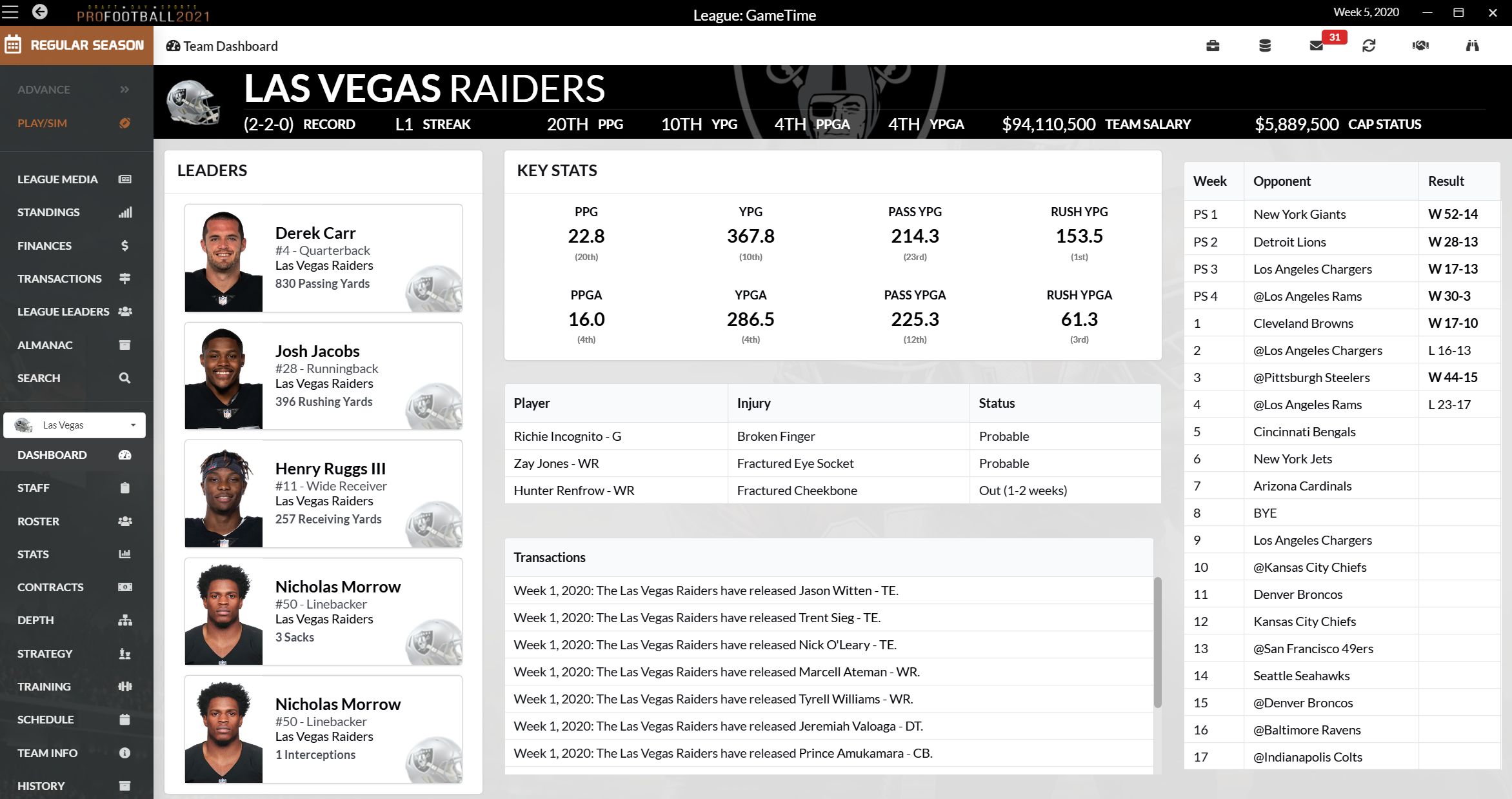THE 2020/21 NFL.com Player Photo Pack from GM Games
Re: THE 2020/21 NFL.com Player Photo Pack from GM Games
Saying "1" doesn't release the mod , fyi , go back and read post #1 and see where the file is stored, it's not on this website.
Saying +1 is a compliment and we're thankful for those!
Saying +1 is a compliment and we're thankful for those!
-

Chris - Senior Member
- Posts: 549
- Joined: Sun Oct 28, 2012 11:33 pm
Re: THE 2020/21 NFL.com Player Photo Pack from GM Games
Chris wrote:For Draft Day Sports: Pro Football 2021. THE 2020/21 NFL.com Real Player Photos Pack
Exclusively from GM Games. You need two forum posts to be able to download this file.
DOWNLOAD LINK: https://forums.gmgames.org/files/file/67-ddspf21-the-2020-nflcom-player-photo-pack-from-gm-games/
About:
All 2021/2021 NFL.com Player Photos
2675 Real Photos , all 300x300px and PNG compressed.
Instructions:
Download, unzip and move all photos into the following directory:
NON-STEAM
C:\Program Files\Wolverine Studios\Draft Day Sports - Pro Football 2021\Data\images\players\
As per the creator of the game, Depending on use case these may work better in:
Documents\Wolverine Studios\DDSPF 2021\Leagues\*yourleaguenamehere*\HTML\Images\Players
WITH STEAM
Most likely is:
C:\Program Files (x86)\Steam\steamapps\common\Draft Day Sports Pro Football 2021\Data\images\players\
Voila. Enjoy.
Can I download this or do I need to get 2 messages in?
Was watching YouTube of this and looks awesome.
- MuffinMan
- Junior Member
- Posts: 4
- Joined: Tue Jan 05, 2021 9:06 am
Re: THE 2020/21 NFL.com Player Photo Pack from GM Games
I have continued trying to unzip and import the information but it is not working. Should I reinstall the game?
- ZRubin714
- Junior Member
- Posts: 8
- Joined: Sat Apr 21, 2018 5:23 pm
Re: THE 2020/21 NFL.com Player Photo Pack from GM Games
You can't drop his folder into the 'Players' Folder. You have to take the individual pics and drop them into the 'Players' Folder for them to work. Hope that helps.
-

Rebel - Junior Member
- Posts: 51
- Joined: Fri May 15, 2020 1:56 am
- Location: Crystal Lake, IL
Re: THE 2020/21 NFL.com Player Photo Pack from GM Games
It is still not working and I have reinstalled the game like 10 times. Not sure what else I can do.
- ZRubin714
- Junior Member
- Posts: 8
- Joined: Sat Apr 21, 2018 5:23 pm
Re: THE 2020/21 NFL.com Player Photo Pack from GM Games
ZRubin714 wrote:It is still not working and I have reinstalled the game like 10 times. Not sure what else I can do.
Don't bother reinstalling the game at all, just keep to make sure it's pf21, it's the default rosters json you pick, keep looking for players folders on your computer.. Keep checking if you are using steam or not.. And eventually it'll take because you aren't one in a million its something in the steps you are missing.
-

Chris - Senior Member
- Posts: 549
- Joined: Sun Oct 28, 2012 11:33 pm
Re: THE 2020/21 NFL.com Player Photo Pack from GM Games
I am just not sure what I aqm doing wrong. I am not using Steam and am putting them into the folder, no luck. Than trying it manually, still no luck. Will keep trying and hopefully it will stick.
- ZRubin714
- Junior Member
- Posts: 8
- Joined: Sat Apr 21, 2018 5:23 pm
Re: THE 2020/21 NFL.com Player Photo Pack from GM Games
ZRubin714 wrote:I am just not sure what I aqm doing wrong. I am not using Steam and am putting them into the folder, no luck. Than trying it manually, still no luck. Will keep trying and hopefully it will stick.
Can you take a screen picture of your folder or show us the folder you are trying to paste into? if you upload your image somewhere to like imgur.com you can get a link to share here, also please indicate your choice for where you decided to install the game
-

Chris - Senior Member
- Posts: 549
- Joined: Sun Oct 28, 2012 11:33 pm
Return to DDS: Pro Football 2019-2025 Mods
Who is online
Users browsing this forum: No registered users and 2 guests